How to setup a wireless connection
Fri, 01/19/2007 - 21:29 — Ciprian In
this tutorial we will show you how to connect to a wireless network
using Windows Vista. As you will see by yourself this is a pretty simple
procedure. You don't have to be a computer genius to connect to a
wireless network. All you have to do is follow these simple steps:
In
this tutorial we will show you how to connect to a wireless network
using Windows Vista. As you will see by yourself this is a pretty simple
procedure. You don't have to be a computer genius to connect to a
wireless network. All you have to do is follow these simple steps:First, go to "Start Menu" -> "Control Panel" -> "Network and Internet".

Now... go to "Network and Sharing Center" and select "Connect to a network", like it is shown in the above screenshot.
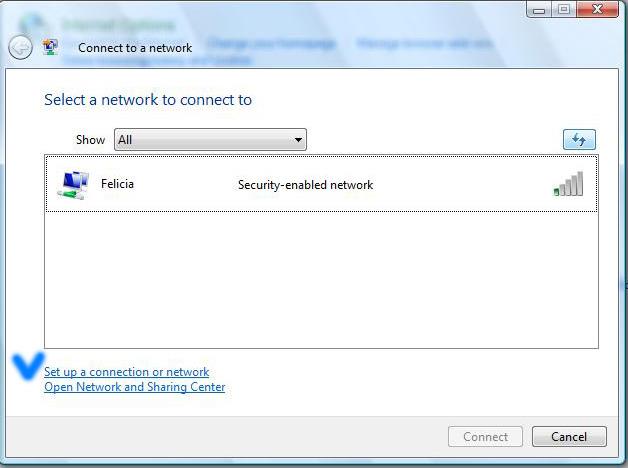
Choose "Show All" and hit the refresh button. If you find active network connections, select the one you want, click on "Connect" and don't forget to check the option that says "Start this connection automatically". If you check this option, Windows Vista will connect automatically to the selected network every time you log in.
If no networks are found, you can manually enter all network settings. This is how you do it:
In the “Connect to a network” window, click on “Set up a connection or network”, like shown in the above screenshot. Select “Manually connect to a wireless network” and press the “Next” button.
First, enter the “Network name”. In some cases the network name is identical to the name of the router - for example, my router is a Linksys, so the name of the network is Linksys.
Choose the security type and the encryption you use on your network. Now type the security key and check the option "Start this connection automatically".
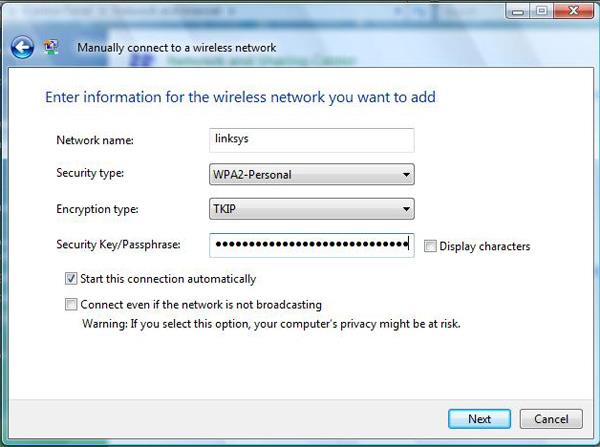
Click the "Next" button, then click "Connect to..." and that should be all. You successfully configured a connection to a wireless network.
Do check the wireless is ON before doing the steps above especially for laptops.
- wong chee tat :)
