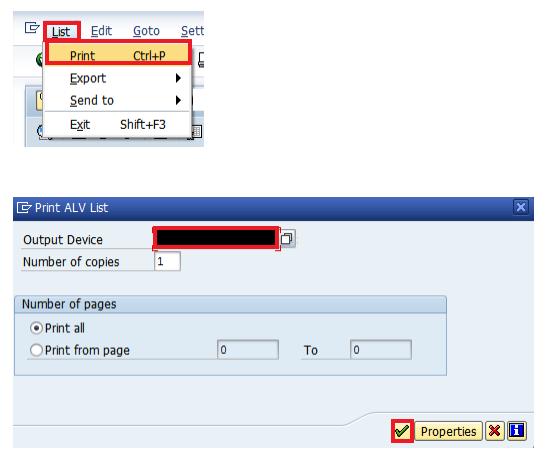
To select the printer to print in SAP:
In SAP, go to List then select Print.
You should see a dialog box: Print ALV List. Then, type the name of the printer and select the green check box to print.
The printer should start printing immediately.
- wong chee tat :)
No comments:
Post a Comment